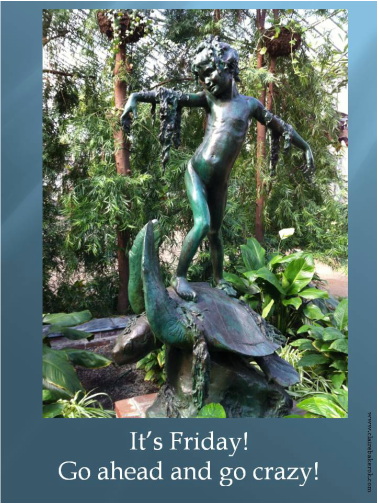 [Three check-ins: 1) Choco-challenge week 3: Back to where I was pre-period. Whew! 2) GF Delco Meetup this Sunday Evening at 6 in Newtown Square; 3) I'll have a table at the Wellness Festival at William Way Community Center on Monday afternoon, with treats from Sweet Freedom!] I have no amazing technical geeky skills, but I have figured out how to make e-cards and posters for any occasion using my iPhone and PowerPoint. It's really fun and pretty fast and costs NOTHING. And I can put forth my own brand of humor or motivation or whatever on Facebook and Twitter with the secret desire that one of my creations will go viral. Easy steps: 1. Use one of your own pictures, either one that you've already got hogging up your hard drive or take a new one with your phone or other devise and somehow get it on your computer. 2. Open Powerpoint, which I think most people have if they use MSWord. Copy and paste your groovy photo into the Powerpoint and adjust the size. 3. Go to the Design "ribbon" and pick an amusing background palette. Then pick a color that looks good with your pic. 4. Add a text box and write your pithy statement. Put a little marker on it with your name or identifier so that you WILL get credit when that baby goes viral. If you are not that savvy in Powerpoint yet, set it up the whole thing in landscape view. Note that in the sample I created here, it's portrait instead of landscape. I created it all sideways and then rotated it in step 6. 5. When it looks like you want it to, select "Save as" and "other formats" and save it as a JPG file. 6. Post it on Facebook or other social media and adjust the orientation if you need to. Share and enjoy! Comments are closed.
|
Archives
January 2024
|

 RSS Feed
RSS Feed
